Top 13 Questions About Opening My TikTok Following Feed
In this detailed guide, we aim to answer all your questions about the TikTok following system. Whether you're curious about the impact of following, how to view your followers, or how to optimize your TikTok feed, we've got you covered.
Table of Contents:
- How To Open My TikTok Following Feed?
- Is there a way to follow someone on TikTok without them knowing?
- What happens when you follow someone on TikTok?
- Is there a way to see who followed you on TikTok?
- How Do You Unfollow Someone On TikTok?
- How Do I Turn On TikTok Tips?
- How Do I Get Better Feed On TikTok?
- What Is The Easiest Way To Grow TikTok Followers?
- How can I see my following on TikTok?
- Where to view your followers' gender?
- How to check your follower's list and unfollow users?
- Customize your TikTok following feed?
How To Open My TikTok Following Feed?
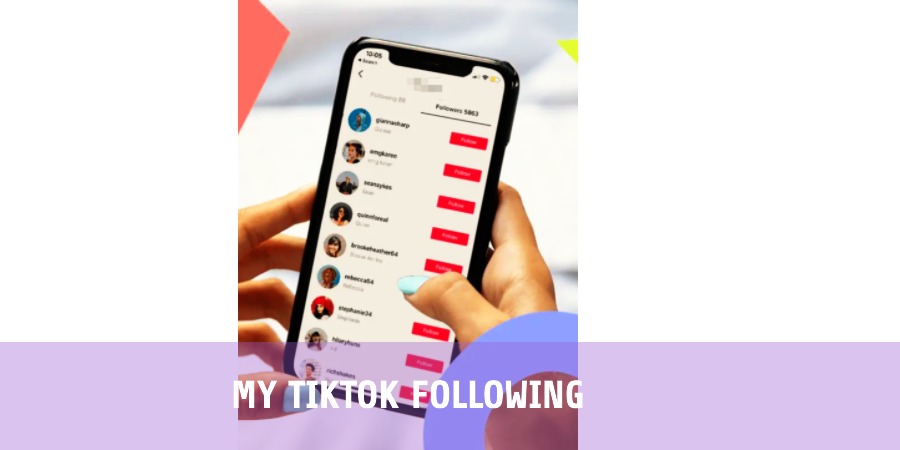
To access your TikTok following feed, you need to click on the "Following" tab at the top of the "For You" page. This feed is a great way to keep up with all the content that your favorite TikTok users are posting. It is also a great way to discover new creators and find fresh content that you might not have seen otherwise.
By following more TikTok users, you can increase the variety of content that shows up in your following feed, giving you even more to enjoy. Additionally, you can engage with creators by commenting on their posts, duetting with them, or sharing their content with your followers. This can help to build a sense of community within the TikTok platform and allow you to connect with other users who share your interests.
Is There a Way to Follow Someone on TikTok Without Them Knowing?
Currently, TikTok does not allow you to follow someone without them knowing. The moment you follow a user, they will receive a notification, which can be an exciting way to start a conversation with someone new. This transparency creates an open community and encourages interactions among users, which can lead to a sense of belonging and community.
Furthermore, when you have a vibrant and interactive following, it can boost your growth and monetization prospects on TikTok. By engaging with your followers and creating a sense of community, you can foster a loyal and dedicated following that will eagerly await your new content. This, in turn, can help you grow your audience and potentially increase your monetization opportunities through sponsorships or other partnerships.
Therefore, it is important to take advantage of this opportunity to build a strong following and engage with your audience on TikTok.
What Happens When you Follow Someone on TikTok?

When you follow someone on TikTok, their content starts showing up in your "Following" feed. This means that their videos will be regularly displayed on your homepage. Following someone on TikTok also signifies your interest in their content, which is important because it helps TikTok's algorithm understand your preferences.
The algorithm then tailors your "For You" page accordingly, showing you content that it thinks you will enjoy and engage with. This is why following other users who share similar interests is a great way to discover new content that you'll love!
Additionally, when you follow someone on TikTok, they receive a notification. This notification can help foster connections and collaborations with other creators. If you follow someone in your niche, they may follow you back and engage with your content as well. This can help you grow your own following and establish a community of like-minded individuals on the app. So, don't be afraid to hit that "Follow" button and start exploring the endless possibilities that TikTok has to offer!
Is There a Way to See Who Followed You on TikTok?
Yes, it's pretty easy to tell if someone is following you back on TikTok. The 'Follow' button on their profile will switch to an 'Unfollow' button once you've started following them. This button updates each time TikTok releases a new version. Now, if someone you're following hasn't posted anything for more than 2 weeks, you might guess that they're not really appreciating your interaction and decide to unfollow them.
Now, do people get a notification when you check their TikTok profile? In fact, TikTok, the well-liked app for sharing videos, does not send you a notification when someone visits your profile. This is because the app mainly sends notifications when users engage with each other by commenting or sharing videos. However, users will receive notifications if their content is reported as spam or inappropriate.
How do You Unfollow Someone on TikTok?

Alright, you've learned how to follow on TikTok, and also figured out how to access your TikTok following feed. So, what's next? How about unfollowing someone on TikTok? Yes, let's talk about that. To unfollow someone on TikTok, you just need to do the following:
- First, launch the TikTok app on your device.
- You'll see an icon that looks like a person with a checkmark on top - tap this icon.
- Now, you're free to unfollow them.
Ready to make a TikTok?
And there you have it! That's how you unfollow someone on TikTok. The platform is quite user-friendly and easy to get the hang of, even if you use it regularly. So, instead of endlessly scrolling, why not start creating on this social networking site? Do you recall how Instagram was just before it took off? Well, TikTok is pretty much in the same spot, and it might even outpace Instagram soon!
How do I Turn on TikTok Tips?
If you want to turn on your TikTok tips, just follow these easy steps:
- First, open the TikTok app and tap on the Profile button, which you'll find at the bottom of the screen.
- Then, tap on the 'Menu' button. This is typically located at the top of the screen.
- Next, select 'Creator Tools.'
- After that, tap on 'Tips.'
- Then hit 'Apply.'
- All that's left is to follow the instructions that appear on the screen.
How do I Get Better Feed on TikTok?
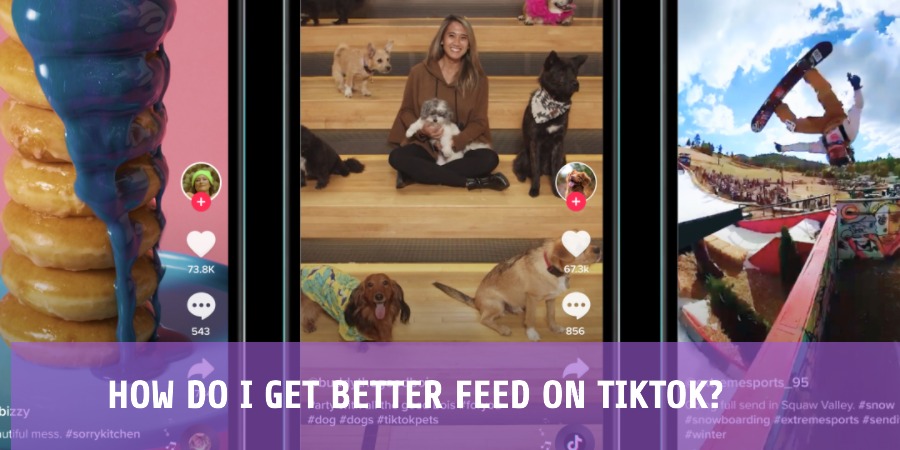
The TikTok algorithm is heavily influenced by popular sounds. So, by using trending sounds, you increase your chances of appearing on the pages you want - the 'For You' TikTok pages. To find these trending sounds, you can check out the Discovery Tab or just browse your personal 'For You' TikTok page to get the most suitable results.
What is The Easiest Way to Grow TikTok Followers?
Growing TikTok followers requires a consistent, engaging, and unique content strategy. However, one of the easiest and most effective ways to boost your follower count is by using our premium Cheap TikTok Followers services.Our services provide genuine followers and likes, helping you grow your TikTok account effortlessly and ethically.
How can I See My Following on TikTok?

If you're curious to see who you're following on TikTok, here are the steps:
Start by opening the TikTok app on your gadget. Click on your profile icon, which you'll find at the bottom right corner of your screen. This will lead you to your profile page. Once you're on your profile page, click on the "Following" tab. This tab is right at the top of your screen, adjacent to the "For You" tab.
Now, you'll see a list of all the accounts that you're following. You can browse through this list to see every account that you follow.
If you want another way to see who you're following, you can click on the "Home" icon, which looks like a small house, and then choose "Following" from the menu at the top of the screen. This will show you the latest videos from the people you follow, plus a list of all those accounts on the right side of your screen.
Where to View Your Followers' Gender?
TikTok's Pro Account offers analytics that include followers' gender. Switch to a Pro Account, and you'll gain access to your follower demographics, including gender distribution. This data can be invaluable in understanding your audience and tailoring your content strategy.
How to Check Your Follower's List and Unfollow Users?
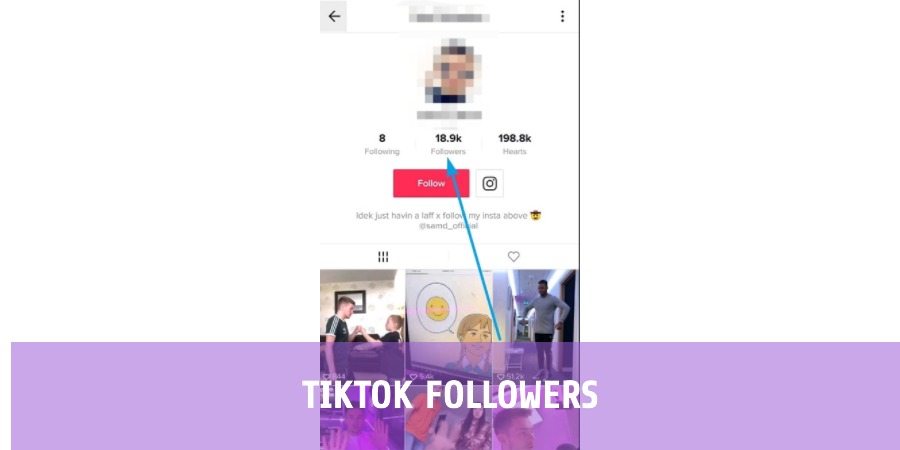
Another common question, besides "how to open my TikTok following feed?", is how to check your list of followers. The ones who've followed you most recently will show up at the top, but you can sort this list in a few different ways.
Just to clarify, you can sort your followers based on criteria like gender and location. Also, if you've got a sizable follower count, posting during high-traffic times can help you reach more of your audience.
Here's a step-by-step guide to check your follower list on TikTok:
Sign into your TikTok account. Tap on "Followers." Then, you'll see a list of people who follow you. If you want to unfollow any of these users, you can tap "Unfollow" straight from this list. Alternatively, you could find their profile manually and hit the "Unfollow" button there.
Conversely, if you'd like to stop a user from following you or block them from doing so in the future, you have the option to block them. Just be certain you're blocking the correct account to prevent inadvertently losing a valuable follower.
Customize Your TikTok Following Feed?

Customizing your TikTok following feed involves being selective with who you follow. Tailor your feed by following users who create content that matches your interests. You can also mute or hide specific content to further refine your feed.
Remember, successful TikTok growth and monetization requires strategy, effort, and a keen understanding of the platform's mechanics. Thankfully, https://cybertiktok.com is here to help, offering premium TikTok follower and like services to propel your TikTok success. Stay tuned to our blog for more tips, guides, and strategies for maximizing your TikTok potential.